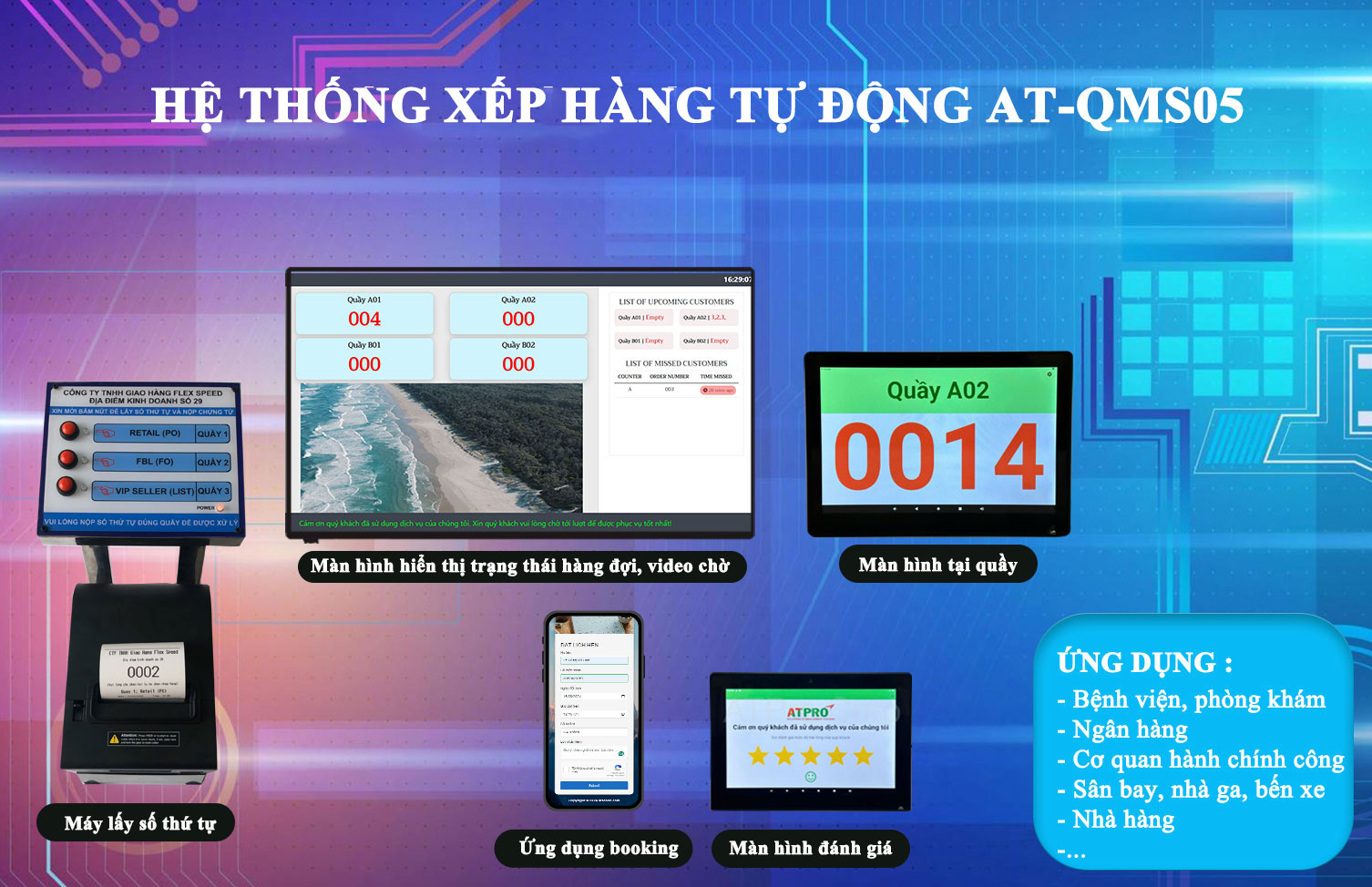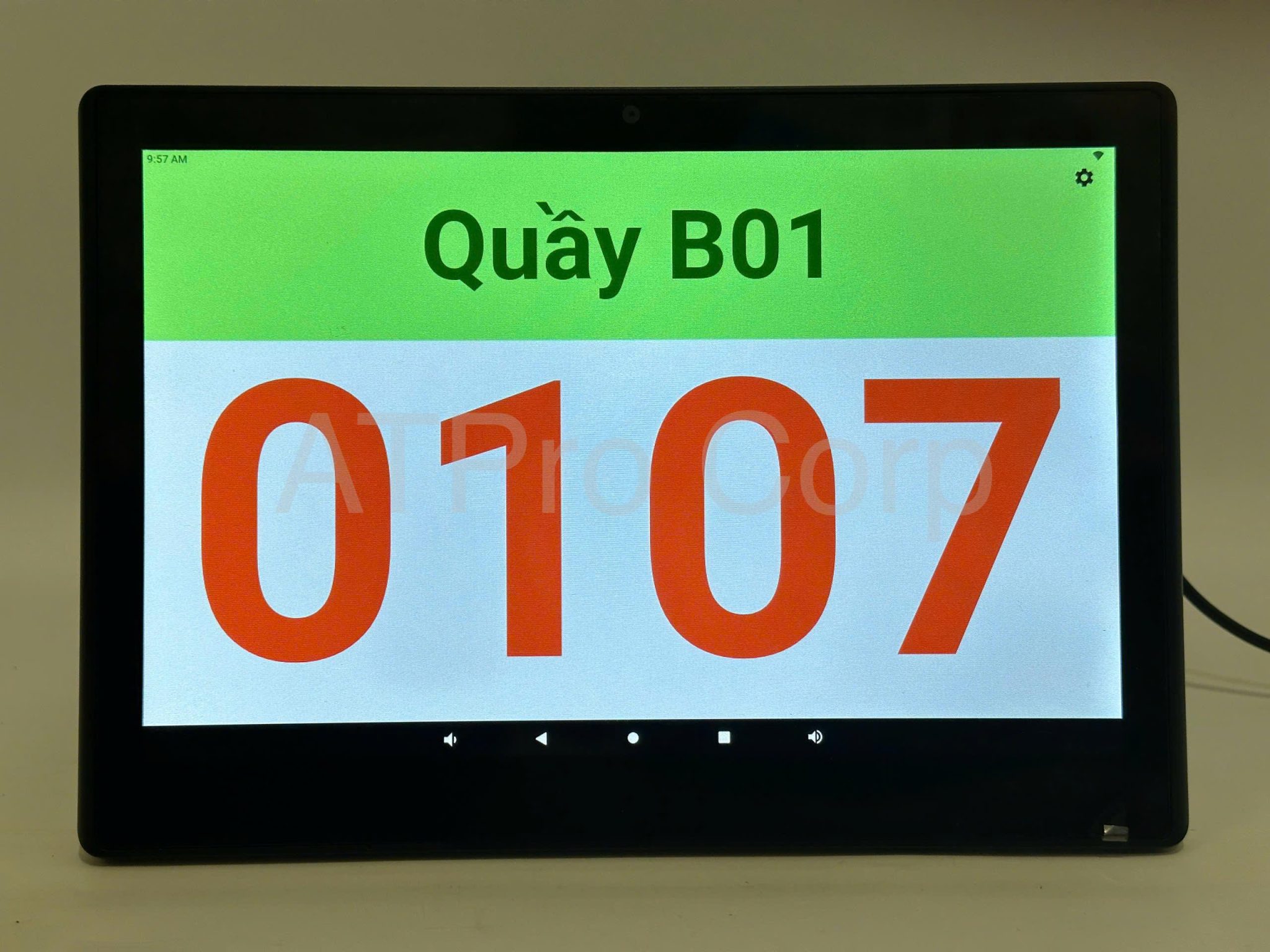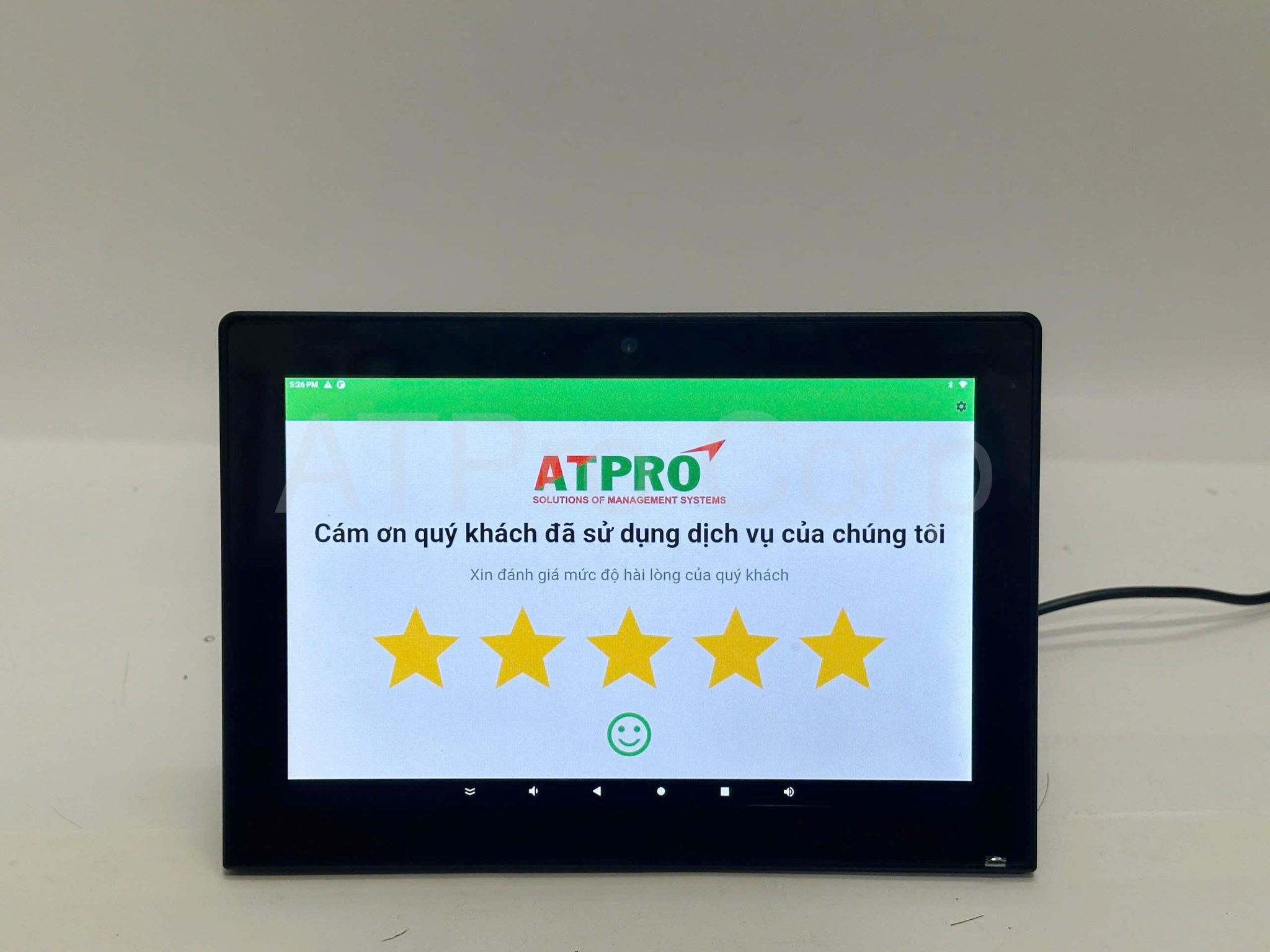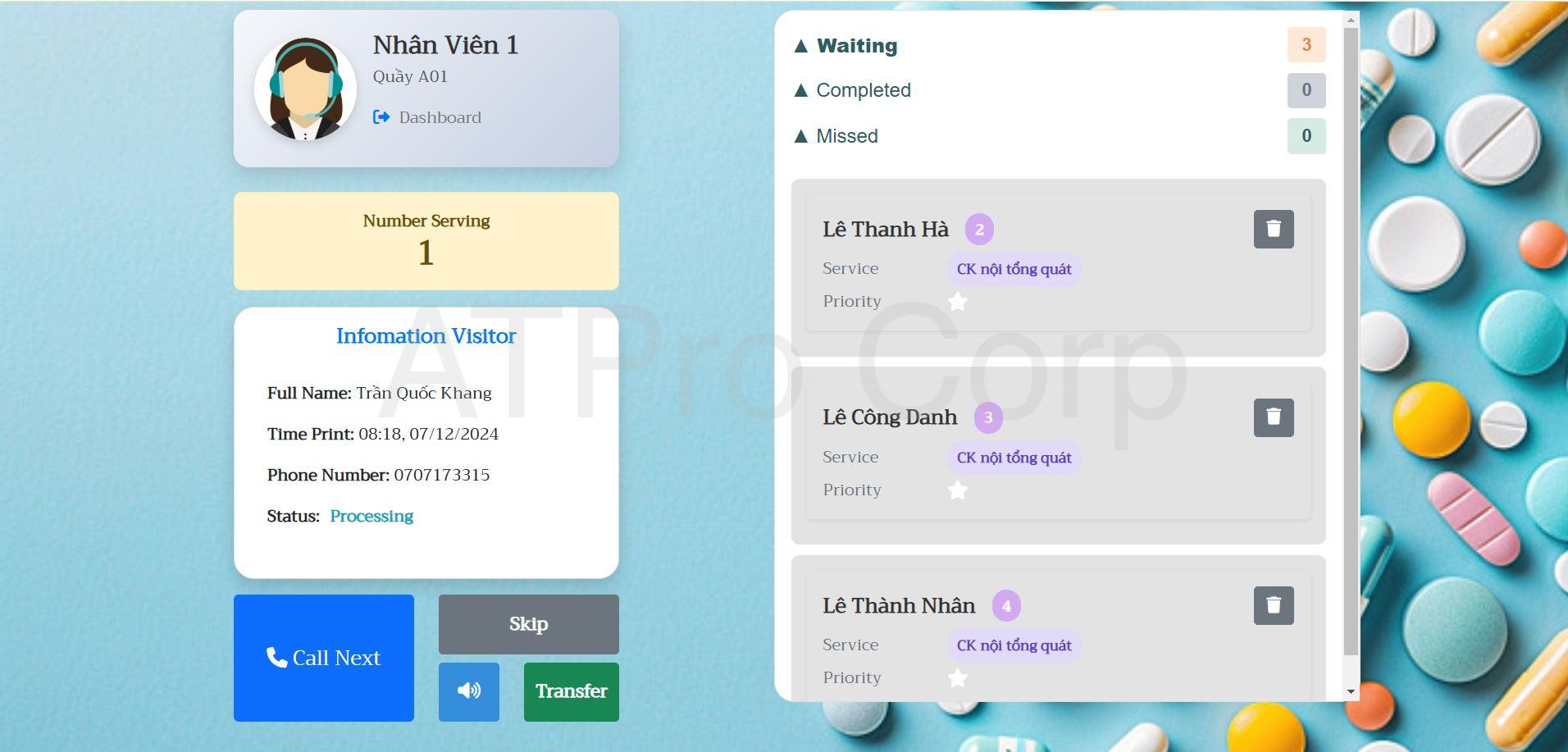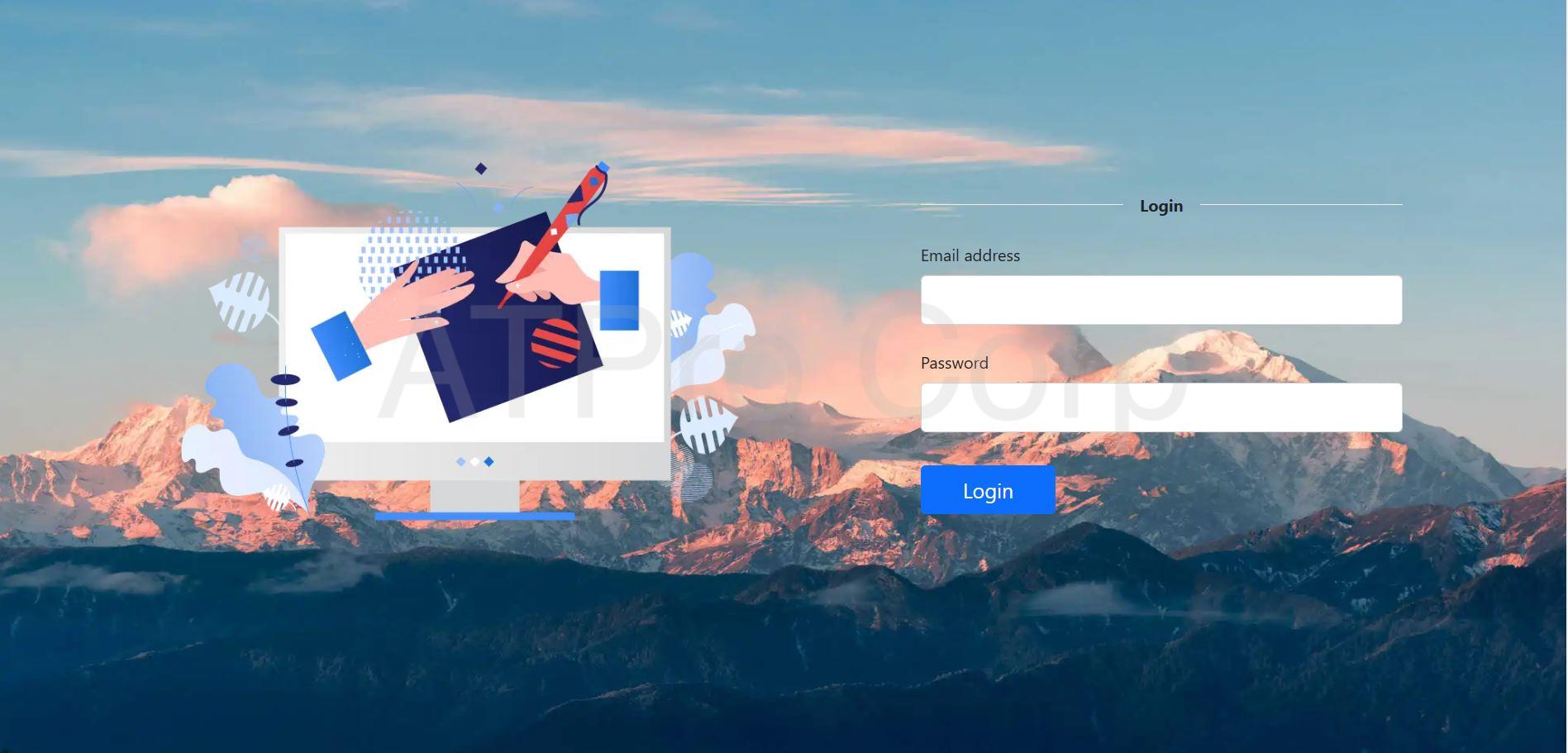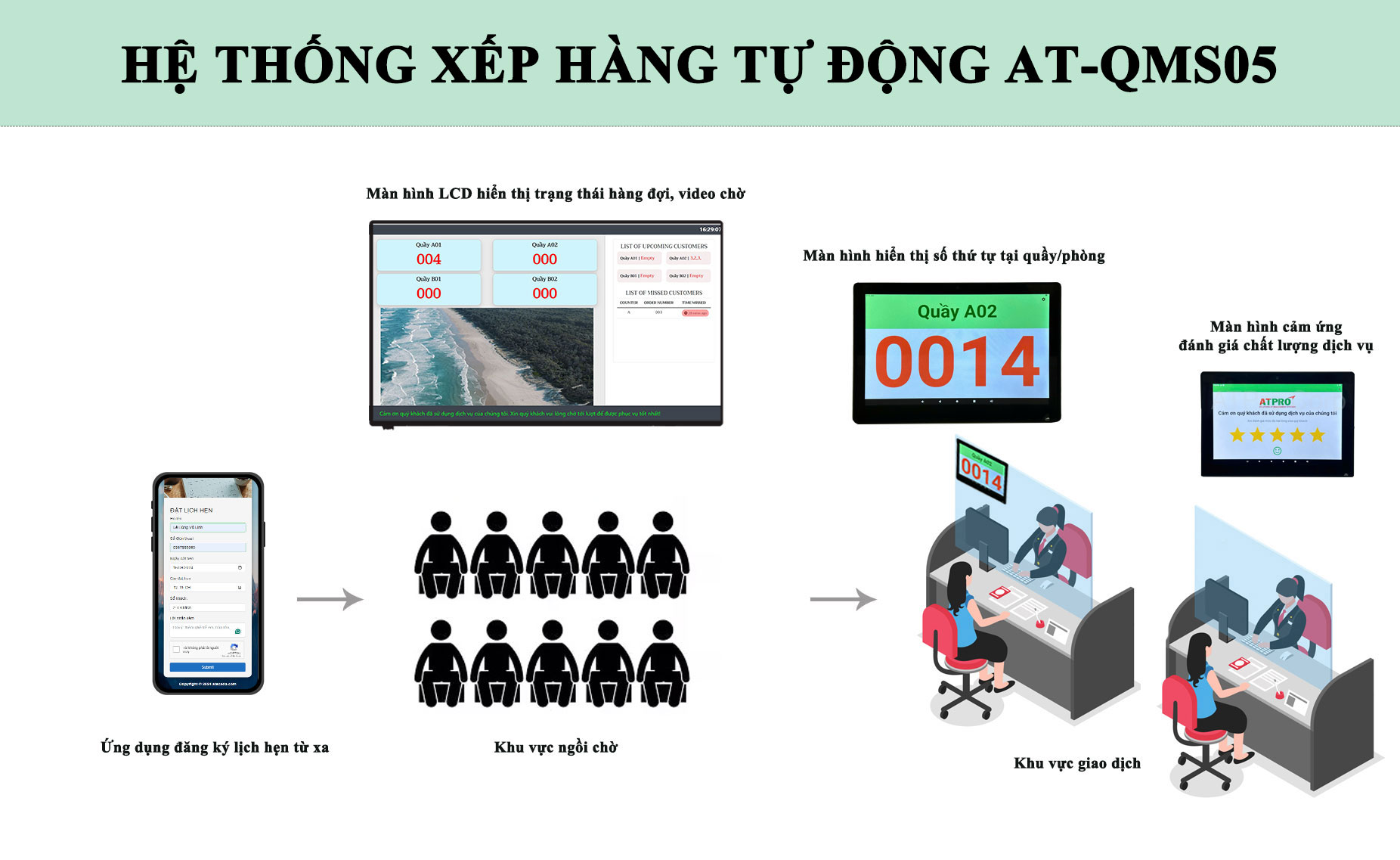WHAT IS AUTOMATIC QUEUE SYSTEM?
Automatic queuing system or also known as electronic queuing system, automatic ticket withdrawal system, automatic number taking, automatic number printing, automatic number issuing, and number taking system is applied at transaction centers such as: banks, people’s committees, hospitals, phone warranty centers, phone bill collection centers, train and bus ticket shops, public services, train stations, airports, bus stations, schools, government agencies…
Applying the queuing system helps transactions take place quickly and accurately, creating fairness, comfort and peace of mind for customers while demonstrating the unit’s professional customer service style.
First come, first served; automatically guide customers to the correct counter using an electronic light board and automatic sound system.
EQUIPMENT IN AUTOMATIC QUEUEING SYSTEM AT-QMS05
1. Queue number machine
- Using capacitive touch technology with beautiful form and design, durable operation without broken keys.
- Automatically print ticket when touching the touch key (automatic ticket dispenser)
- Use high speed thermal printer, low cost thermal paper, automatic cutter, no paper jam.
- Allows formatting and changing of printed ticket content while the system is running.
- Print the unit name, logo, service name, and expected counter number on the queue ticket.
- Allows printing of one or more tickets for a given order number.
- Beep sound and light signal when customer touches ticket key
- Touch keyboard designed according to 8-key and 16-key standards.
- Automatic queuing system with RS485 communication standard.
- Power supply: 5V, 90 mA
- Case: Powder coated iron, matte black.
Note: Depending on the needs and operating procedures of each business. Some businesses want to install an online registration feature for customers who live far away, and also want a ticket machine for customers who want to get tickets on the spot.
2. Display at counter/room
- Model: AT-X101T-3566
- Screen size 10.1inch Resolution 1200×800
- Resolution 1280×800
- Brightness 300 cd/m2
- Rockchip RK3566 Quad Core 64 bit Cortex-A55 CPU
- 2GB RAM
- 32GB internal memory
- Android 11 OS
- Touch screen 10-point capacitive touch
- WIFI 802.11b/g/n
- Ethernet 100M ethernet
- Bluetooth BT 5.2
- 12VDC power supply
- Dimensions L244xW169xT24 (mm).
3. Service quality assessment screen
- Model: AT-L808T-3568
- Screen size 8 inches
- Resolution 1200×800
- Brightness 300 cd/m2
- Rockchip RK3566 Quad Core 64 bit Cortex-A55 CPU
- 2GB RAM
- 32GB internal memory
- Android 11 OS
- Touch screen 10-point capacitive touch
- WIFI 802.11b/g/n
- Ethernet 100M ethernet
- Bluetooth BT 5.2
- 12VDC power supply
- Dimensions L204xL140xT12.
4. LCD screen at the center MAIN DISPLAY BOARD USING SOFTWARE TO DISPLAY ON LCD
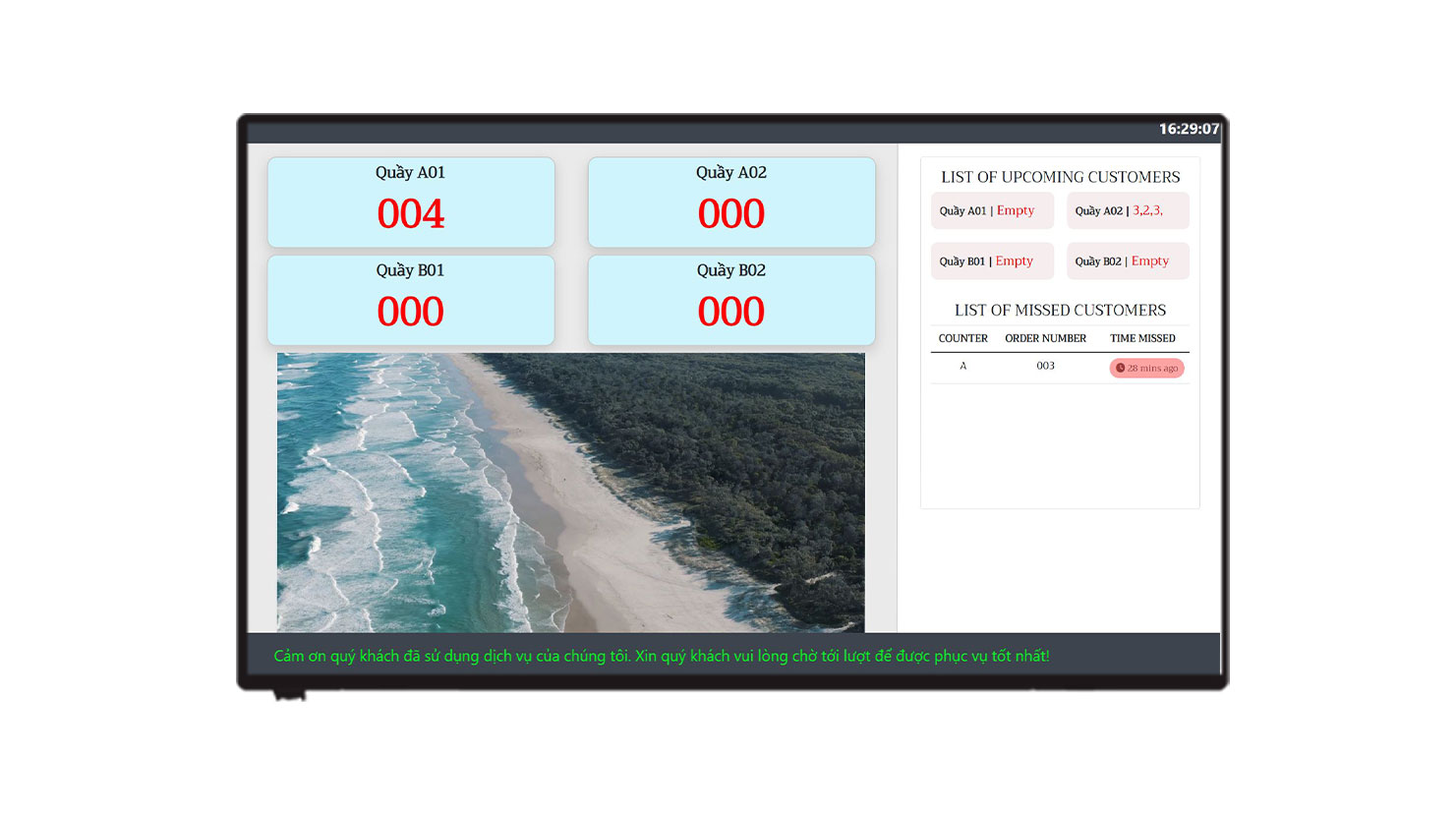
- Display information such as: Ticket number, counter number; Advertising and propaganda videos; Price list; Announcement sentences….
- Loud announcement: When the counter staff presses the button to call the next customer to the counter, the TV screen will make an announcement to the waiting customers.
- Play video/slide: Play Video/Slide for advertising purposes, or Videos that spread messages (Can be changed on the Admin page).
- Customized according to customer requirements.
5. Sound system

- The queue number calling system can be programmed to produce sound (automatically read ticket numbers) in many languages: Vietnamese, English.
- Standard, clear, and listener-friendly voice.
- Integrated bell sound when calling customers
- Easily select audio samples or record them for the system.
- Allows setting up notifications to customers at predetermined times.
FREE ADVANCED AUTOMATIC QUEUEING SOFTWARE AT-QMS05
ATSCADA automatic queuing system management software is a product programmed and developed entirely by a team of experienced software engineers, meeting all practical needs of businesses.
- The software is programmed from scratch by ATPro Corp, ensuring high consistency and customizability.
- Modern, easy-to-use interface: Suitable for everyone, from managers to service users.
- Integrate the latest technology: Multi-platform support, easily runs on devices such as PC, tablet, and smartphone.
- High Security: Uses advanced encryption and security standards to ensure data security.
Interface for customers to register for remote appointments
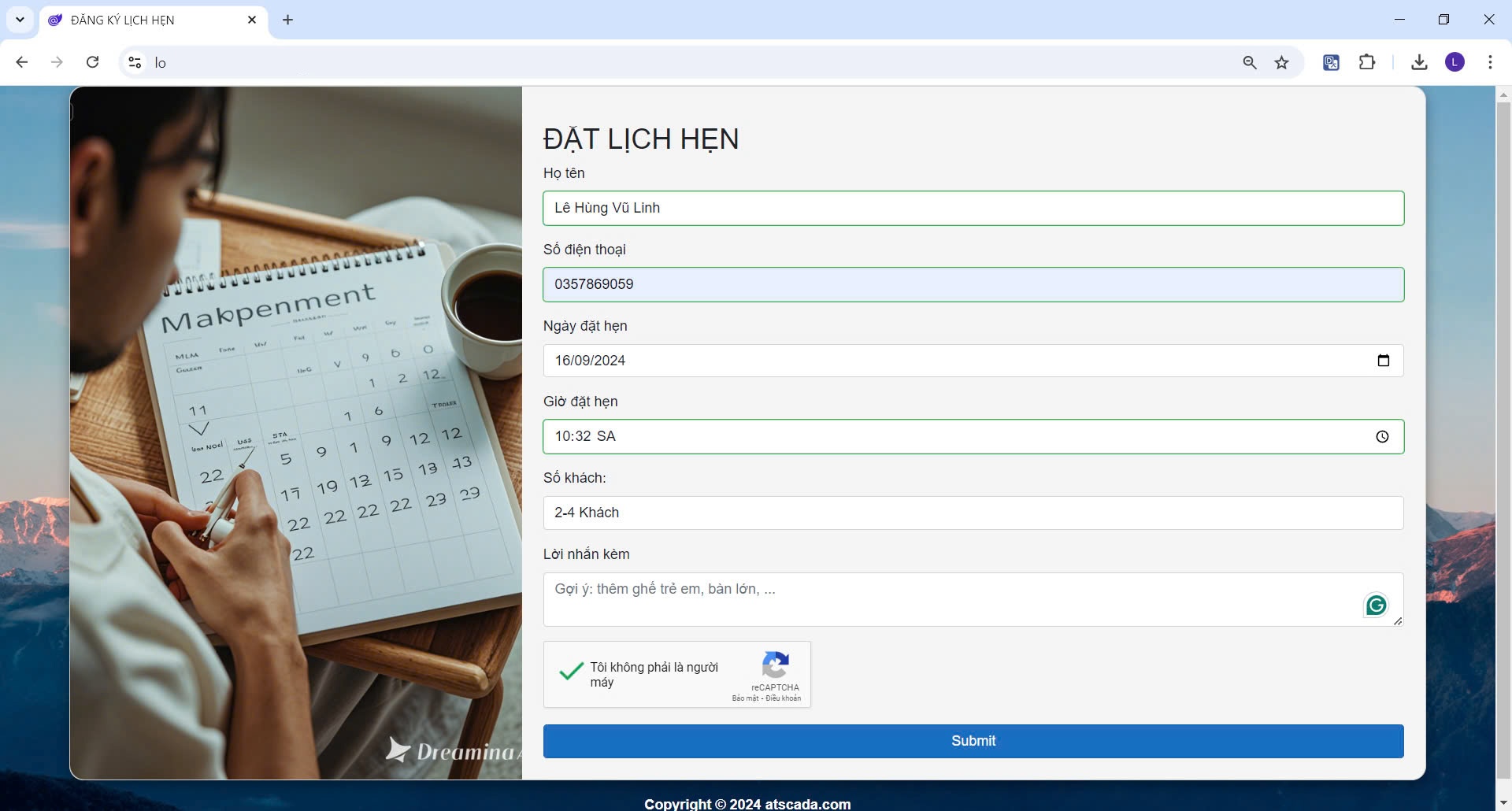
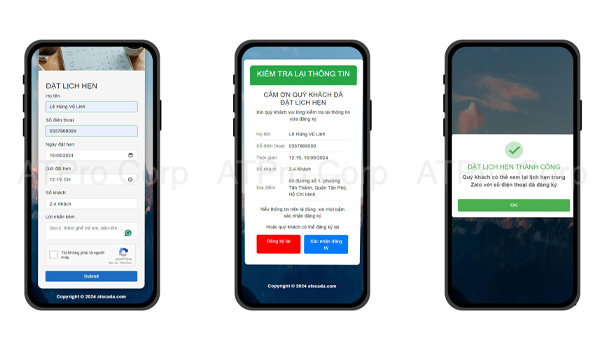
Interface for counter staff
– Log in to the Counter Dashboard dialing page using the account provided by the Admin.
– View the list of customer numbers registered at the counter:
- Click “Call Next”to invite the next customer.
- Use “Recall”if you need to play an announcement to redial a missed number.
- Use “Skip”if you call multiple times but the customer is not present.
- Use “Transffer”if you need to transfer a customer to another counter.
– Cancel customer number via function buttons.
– Return customers from the temporarily skipped queue to the main queue via the function button.
Admin/management interface
- Log in to the Admin Dashboard page with the previously provided password account.
- Manage Services, add/edit/delete services depending on the purpose of service.
- Manage the Counter corresponding to the created service.
- Human Resources Management, assigning personnel to each corresponding counter.
- Manage booked customers.
- View reports and statistics in the “Reports” section.
OPERATION PROCESS OF AUTOMATIC QUEUEING SYSTEM AT-QMS05
Step 1: Customers proactively register to make an appointment remotely, via smartphone, tablet, laptop with internet connection.
Step 2: After completing the registration, the system will send a message via zalo (zalo of the phone number registered in step 1) with appointment confirmation information. The confirmation information includes: order number, time, location, and related notes.
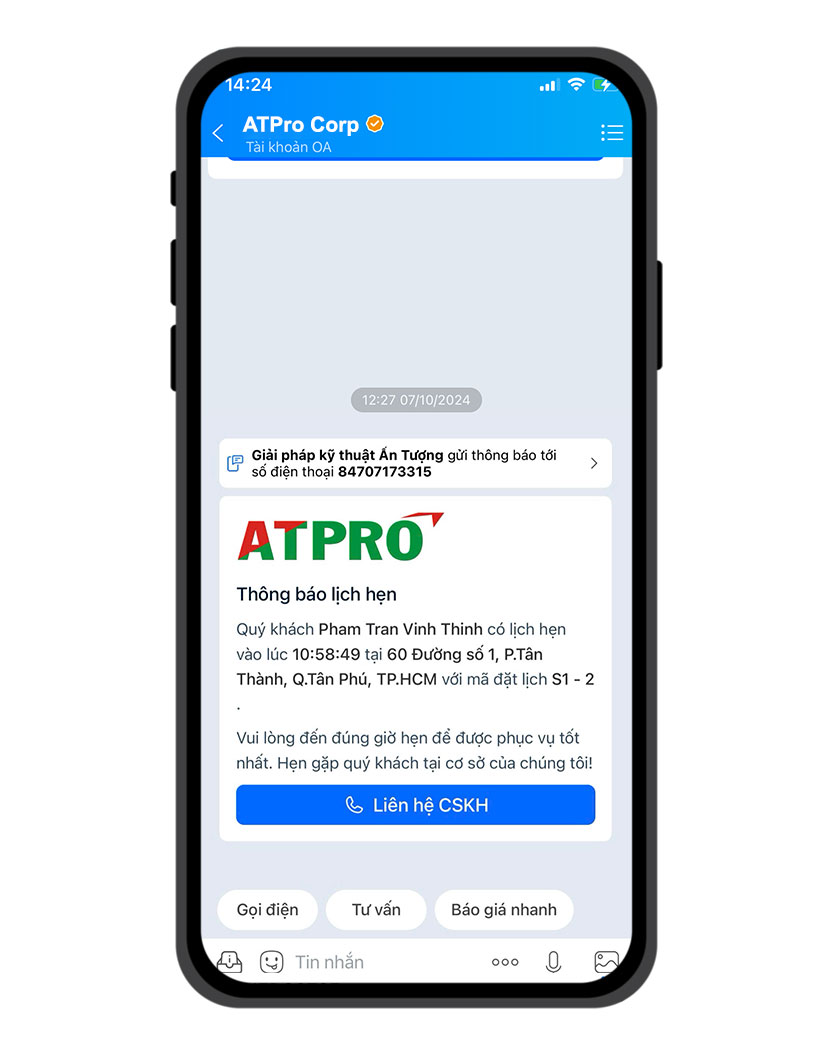
Step 3: The customer arrives at the service location at the scheduled time. The staff checks the order number or previously confirmed appointment information.
Step 4: Customers are invited to sit in a comfortable and convenient waiting area. The queue number will be displayed on the screen and announced over the loudspeaker when it is their turn to be served.
Step 5: After completing the transaction, the customer will evaluate the service quality as well as the service attitude of the staff through the service quality evaluation touch screen.
Video tutorial on online appointment booking and dialing software features
ATSCADA - Providing ATSCADA software - The monitoring and data acquisition control system is the appropriate choice for integrated system projects, IoT, smart city projects, agriculture 4.0... Is trusted by many customers.
Related products
QUEUE MANAGEMENT SYSTEM
QUEUE MANAGEMENT SYSTEM
QUEUE MANAGEMENT SYSTEM
QUEUE MANAGEMENT SYSTEM
QUEUE MANAGEMENT SYSTEM
QUEUE MANAGEMENT SYSTEM