In advanced programming, sometimes we need to read the tag value or write the tag value to process and control
In the section, I’ll show you how to write or read tag value:
Tag Read/Write
1. Read value of Tag:
string ReadValueTag = iDriver.Task(“task name”).Tag(“tag name”).Value;
2. Write value to Tag:
iDriver.Task(“task name”).Tag(“tag name”).Value = “value”;
>> Reference: English – Traning Cources
Contact:
If you are interested in Email, SMS programming on ATSCADA software. Please contact ATSCADA Lab hotline for quick support.
Thank you.
ATSCADA - Providing ATSCADA software - The monitoring and data acquisition control system is the appropriate choice for integrated system projects, IoT, smart city projects, agriculture 4.0... Is trusted by many customers.

 +84909883506
+84909883506 Messenger
Messenger Chat with Us
Chat with Us
Related posts
ATSCADA Installation Guide
Video ATSCADA Installation Guide The following video shows the steps of ATSCADA installation. If having any [...]
Oct
ATSCADA – Software Architecture
Tìm hiểu về ATSCADA – Kiến trúc phần mềm ATSCADA được thiết kế trên KIẾN [...]
Oct
ATSCADA Graphic Tools
ATSCADA Graphics Tool Guide ATSCADA Graphic Tools: iGraphic, iImageButton, iGauge, iHBar, iVBar, iMotion Picture, iRealtime [...]
Oct
ATSCADA Advanced Programming: Email, SMS programming
In the SCADA applications, sometimes you need to send notifications email or SMS to your [...]
Sep
ATSCADA Custom Usercontrol programming
In this section, I’ll show complete demo of how to create Custom User Control in [...]
Sep
ATSCADA Advanced Programming Tag Events
In advanced programming, we usually use tag events to do some duties, we have two [...]
Sep